Multiple Choice Questions (MCQ) Related to Word Processing (Advanced)
Ques 1. __________ can help in summarizing key
points that are easier to read and remember.
A) Lists
B) Multilevel
C) Levels
D) Both
a & c
Correct Ans: A
Ques 2. Multilevel list is available under
___________ group in the Home Tab.
A) Clipboard
B) Font
C) Paragraph
D) Styles
Correct Ans: C
Ques 3. ___________ is a symbol used for
representing items in a list.
A) List
B) Multilevel
C) Bullet
D) None
of the above
Correct Ans: C
Ques 4. A _____________ List has list within lists.
A) Multilevel
B) Level
C) Both
A & B
D) None
of these
Correct Ans: A
Ques 5: A _____________ is text or an image embedded
as a background of a document.
A) Page
B) Word Art
C) Watermark
D) Page
Borders
Correct Ans: C
Ques 6: Watermark option is available in
____________ group under the ____________ tab.
A) Page
Background, Page Layout
B) Page
Setup, Page Layout
C) Paragraph,
Page Layout
D) Themes,
Page Layout
Correct Ans: A
Ques 7: Repeat Header Row is available under
____________ group in ______________ tab.
A) Alignment,
Layout
B) Data,
Layout
C) Cell
Size, Layout
D) Merge,
Layout
Correct Ans: B
Ques 8: Merge Cells option is available under
_____________ group in ____________ tab.
A) Merge,
Layout
B) Alignment,
Layout
C) Data,
Layout
D) Cell
Size, Layout
Correct Ans: A
Ques 9: Split Table option is available under
_____________ group in ____________ tab.
A) Alignment, Layout
B) Data,
Layout
C) Merge,
Layout
D) Cell
Size, Layout
Correct Ans: C
Ques 10: Table Styles option is available under
____________ tab.
A) Layout
B) Design
C) Page
Layout
D) Insert
Correct Ans: B
Ques 11: To Sort data in a table, you use the Sort
option under _____________ group in ____________ tab.
A) Data,
Layout
B) Merge,
Layout
C) Rows
& Column, Layout
D) Table,
Layout
Correct Ans: A
Ques 12: Formula option is under _____________ group
in ____________ tab.
A) Merge,
Layout
B) Rows
& Column, Layout
C) Table,
Layout
D) Data,
Layout
Correct Ans: D
Ques 13: Shortcut to view styles:
A) Alt+ctrl+S
B) Alt+ctrl+Shift+S
C) Alt+Shift+S
D) None
of the above
Correct Ans: B
Ques 14: Themes option is available under
____________ tab.
A) Insert
B) Page
Layout
C) Design
D) Layout
Correct Ans: B
Ques 15: ___________ are predefined designs that can
make a document look attractive.
A) Themes
B) Styles
C) Picture
D) Chart
Correct Ans: A
Ques 16: Crop tool is available under ___________
group in _______________tab.
A) Arrange,
Format
B) Size,
Format
C) Picture,
Format
D) Adjust,
Format
Correct Ans: B
Ques 17: Compress Pictures is available under
___________ group in _______________tab.
A) Arrange,
Format
B) Size,
Format
C) Picture,
Format
D) Adjust,
Format
Correct Ans: D
Ques 18: Reset Picture option is available under
___________ group in _______________tab.
A) Size,
Format
B) Picture,
Format
C) Adjust,
Format
D) Arrange,
Format
Correct Ans:C
Ques 19: ____________________ shortcut key in the
keyboard is used for taking screenshot.
A) Print
Screen
B) Shift+
Print Screen
C) Ctrl+
Print Screen
D) None
of the above
Correct Ans: A
Ques 20: ______________ is used for taking
screenshots of currently active window.
A) Alt+Print
Screen
B) Shift+
Print Screen
C) Ctrl+
Print Screen
D) Print
Screen
Correct Ans: A
Ques 21: Draw Text box option is available in
__________________ dropdown under ___________ group.
A) Quick
Parts, Insert
B) Text
Box, Insert
C) Text
Box, Page Layout
D) Text
Box, Home
Correct Ans: B
Ques 22: Word Art option is available in
__________________ dropdown under ___________ group.
A) Text,
Insert
B) Links,
Insert
C) Text,
Home
D) Links,
Home
Correct Ans: A
Ques 23: __________ is a text-styling utility used
for creating stylish effects.
A) Smart Art
B) Word Art
C) Watermark
D) Clip art
Correct Ans: B
Ques 24: Smart Art option is available in
__________________ dropdown under ___________ group.
A) Text, Insert
B) Illustrations, Insert
C) Text, Page Layout
D) Illustrations, Page Layout
Correct Ans: B
Ques 25: Smart Art has _____________ categorizes.
A) Six
B) Five
C) Seven
D) Four
Correct Ans: C
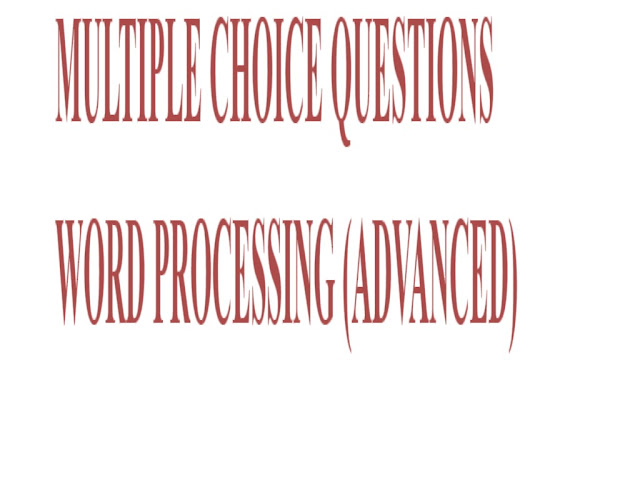


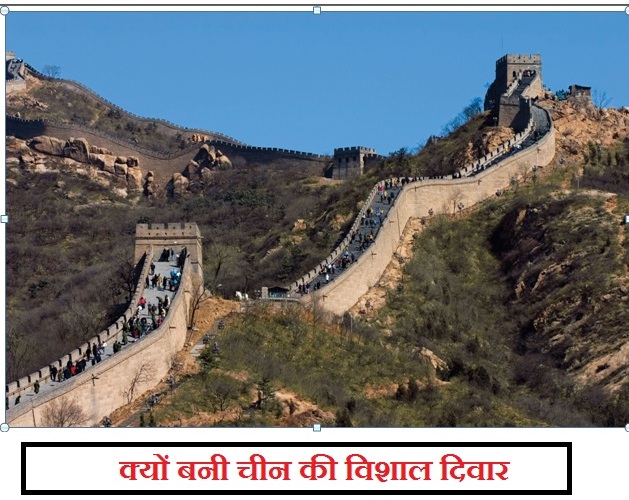
 >
> >
>