RECEIVE AND RESPOND TO EMAIL MESSAGES
1. Read and Close it.
The E-mail remains in the inbox.
2. Read and Delete it. The E-mail is deleted from the inbox
and is moved into a folder called Trash or Deleted Folder.
3. Reply to the email, by choosing the reply option. In this
case, the email address of the sender, will automatically appear in the “To”
Field. You can write the email message and then send the email.
4. Reply All: - In this case, the reply you send will go to
the sender and all email addresses present in the To and the CC field of the email received by you.
5. Forward: - In this case, no e-mail address will be selected. You can enter the email address to which you want to forward the email received by you.
जब यूजर को ईमेल प्राप्त
करता हैं तब वह उस ईमेल का जबाब इस प्रकार दे सकता हैं |
1. उस को पढ़ कर बंद कर सकते हैं |
2. ईमेल को पढ़ कर डिलीट कर
सकते हैं |
3. ईमेल को पढ़ कर उसका
रिप्लाई कर सकते हैं | उसके लिए रिप्लाई नाम के बटन पर क्लिक करके हम उसका रिप्लाई कर सकते हैं | रिप्लाई का मतलब हैं जबाब देना |
4. ईमेल को पढ़ कर उसका
रिप्लाई एक से अधिक व्यक्तियो को कर सकते हैं उसके लिए reply all नाम के बटन पर
क्लिक करके जितने भी हमारे पास कांटेक्ट हैं सभी को रिप्लाई कर सकते हैं |
5. ईमेल को पढ़ कर यूजर उसको
किसी और व्यक्ति को भी फॉरवर्ड कर सकता हैं उसकर लिए यूजर forward बटन पर क्लिक
करके कर सकते हैं |
2. Read and Delete it. The E-mail is deleted from the inbox
and is moved into a folder called Trash or Deleted Folder.
3. Reply to the email, by choosing the reply option. In this
case, the email address of the sender, will automatically appear in the “To”
Field. You can write the email message and then send the email.
4. Reply All: - In this case, the reply you send will go to
the sender and all email addresses present in the To and the CC field of the email received by you.
5. Forward: - In this case, no e-mail address will be selected. You can enter the email address to which you want to forward the email received by you.
जब यूजर को ईमेल प्राप्त
करता हैं तब वह उस ईमेल का जबाब इस प्रकार दे सकता हैं |
1. उस को पढ़ कर बंद कर सकते हैं |
2. ईमेल को पढ़ कर डिलीट कर
सकते हैं |
3. ईमेल को पढ़ कर उसका
रिप्लाई कर सकते हैं | उसके लिए रिप्लाई नाम के बटन पर क्लिक करके हम उसका रिप्लाई कर सकते हैं | रिप्लाई का मतलब हैं जबाब देना |
4. ईमेल को पढ़ कर उसका
रिप्लाई एक से अधिक व्यक्तियो को कर सकते हैं उसके लिए reply all नाम के बटन पर
क्लिक करके जितने भी हमारे पास कांटेक्ट हैं सभी को रिप्लाई कर सकते हैं |
5. ईमेल को पढ़ कर यूजर उसको
किसी और व्यक्ति को भी फॉरवर्ड कर सकता हैं उसकर लिए यूजर forward बटन पर क्लिक
करके कर सकते हैं |



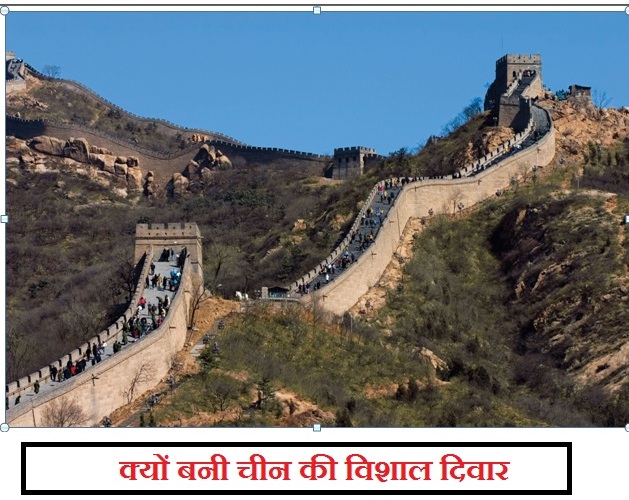
 >
> >
>