CREATE AN E-MAIL ACCOUNT WITH OUTLOOK.COM
How to create a gmail
account :- To create an email account with outlook you need a web browser ( fire fox, internet explorer, google chrome) and internet connection.
1. First of all you need to open any web browser like fire fox, internet explorer, google chrome.
2. Type URL(uniform resource locator) www.outlook.com into address bar.
3. click on Enter button.
4. One page will be shown of outlook.com
5. Now click on create an account or sign up.
 |
HOW TO CREATE AN E-MAIL ACCOUNT WITH OUTLOOK.COM |
6. Again one page will be open and fill all information given in the page like Username, password, confirm password, date of birth, gender and phone number etc.
7. At last accept the all terms and click on next button.
8. After that main page of outlook account will be open.
Thanks.


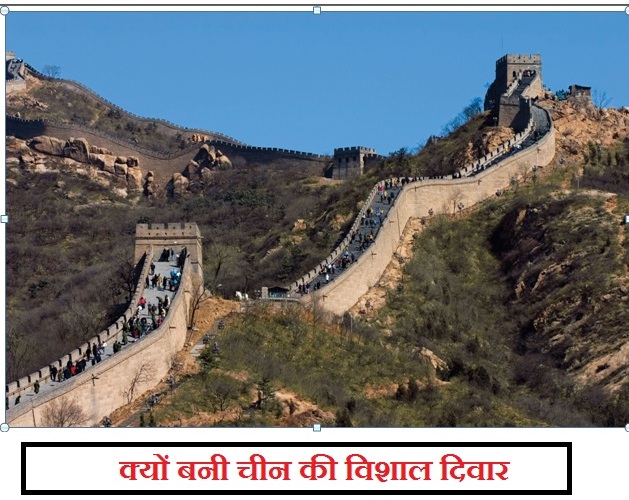
 >
> >
>
A really good post man, very thankful and hopeful that you will write many more posts like this one.
ReplyDeleteGreat article! I appreciate your work..
ReplyDelete